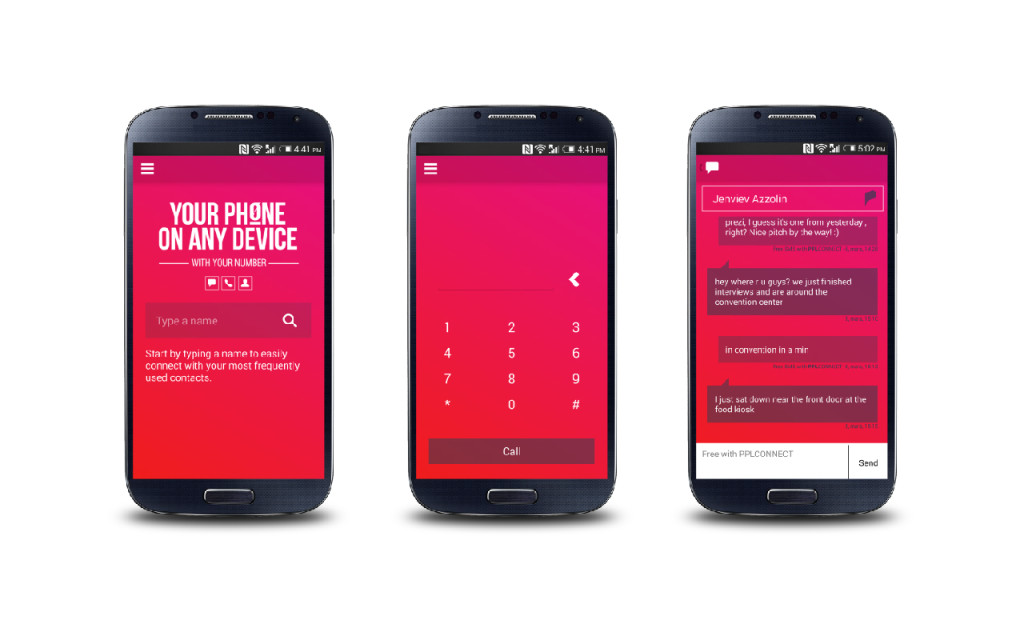Trunx – Pro Camera Manager is a free mobile app that helps you capture, manage & store your private videos & photos securely in the Cloud. You do not have use any space at all on your mobile device. So there is no threat of running out of storage space on your smartphone.
But that’s not all. Trunx also offers EchoPix technology that adds compatible sound to your photos to enhance the experience & memories. The app assures users of high-resolution pictures while importing & storing them in the Cloud. The photos are not resized or downsampled so you are assured of the same resolution & clarity they had when you captured them.
 Trunx allows you to capture videos & photos directly from the app without using your phone storage. You can organize & archive your full photo compilation in a single place. The app allows you to connect your Instagram, Facebook & Camera Roll pictures & view them anywhere on any device.
Trunx allows you to capture videos & photos directly from the app without using your phone storage. You can organize & archive your full photo compilation in a single place. The app allows you to connect your Instagram, Facebook & Camera Roll pictures & view them anywhere on any device.
Trunx sorts & organizes your pictures by date, time & location. This enables you to find what you need easily. You can add tags to the pics for quick & convenient organization.
The creators of Trunx promise complete privacy & security as your private collection is protected with AES & SSL encryption which is the technology banks also use. If you delete pictures by accident or lose your mobile phone, do not worry as you will be able to retrieve the lost photos from the Cloud. You can add to the security by creating a pin number which will ensure only you get to access your private collection.
You can use the Desktop Uploader option to upload pictures from your PC to the Trunx account. Users can also easily back up pictures from their digital cameras & hard drives by plugging the memory stick or drive into their computer & uploading the collection to the Cloud.
Trunx was launched in November last year & updated this month to include new features such as side swipe gesture for month view, stability & performance improvements as well as bug fixes. The app is offered with unlimited storage till April 30, 2014. Trunx is the flagship product of San Francisco-based Lifetime Memori Inc. which specializes in offering cloud-based technologies to mobile users.
Click here to download Trunx on your iOS device.
Click here to download Trunx on your Android device.
Image credit: Trunx.me/itunes.apple.com
Advertising Message