Linker is a free Chrome extension that you can use to make sending & sharing links ridiculously easy. The thing about sending links is that you need to select a communication medium, such as an IM, text message, social media or email client & then select the recipient & add a few niceties before you can actually send the link.
What Linker does is eliminate all this bother over a simple link. When you install the Chrome extension for the first time, you have to enter the contact info (emails) of people you frequently share links with.
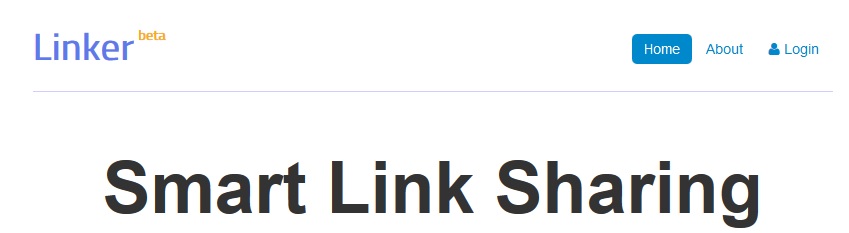 When you’re browsing, a little widget shows next to the URL bar in your browser. If you want to share the link, you just click the widget & then the contact to whom you want to send the link.
When you’re browsing, a little widget shows next to the URL bar in your browser. If you want to share the link, you just click the widget & then the contact to whom you want to send the link.
That’s all there is to it, & the person at the other end who also has the extension installed will see the link & may open it in their browser.
Even if the recipient is not online, Linker waits until such time as the link is opened before letting you know that link has been opened at the other end. That’s a cue for you to take the conversation further via other communication channels & demand a response from the recipient as to what they think about your possibly award-winning cute kitten blog post.
Recipients can also choose to have the links sent to their email, so that they may open them anywhere & on any device, & not just on a computer which has the Chrome extension.
One more excellent feature is that it remembers links that have been sent, in case you want to resend the same link again to someone else.
The team behind Linker is working not just on coming up with versions of the app for Firefox & IE, but also for Android & iOS devices.
Image Credit: Linker
Advertising Message

