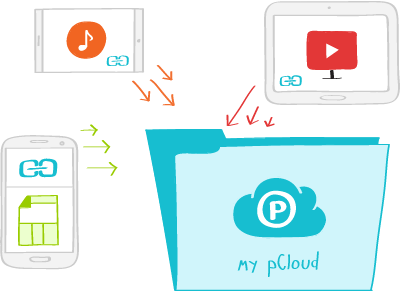Capture, share, keep safe. These words describe this new iOS7 app ‘Mustbin’. The app lets you capture (using the cellphone camera), store & securely share important data, documents, images, videos, & everything in between. A recent update includes a secure & end-to-end encrypted messaging service, too.
The Mustbin messaging service, part of the app called Secure Messages, will securely & safely encrypt all your SMS & instant messages to other Mustbin users. These chaps claim it is equivalent to military-style encryption. Because it has end-to-end encryption, only the sender & recipient are able to see the messages.
Another new feature in the app is called Bin Sharing, which offers you a totally secure way to share photos & documents.
The core functionality of the app already allows users to create their personal Cloud with bins to categorize & store all captured data. For instance, you could have 1 bin for photos, another one for important documents such as credit cards, bank account information, social security number, etc.
The Bin Sharing feature additionally allows you to share the data or documents you have stored in these bins without actually having to send the recipient the data through electronic communication. All you have to do is select the bin you want to share & tap the people on your contact list with whom the bin is to be shared, & that’s it.
It’s an easy, fast & secure way to share & receive important data &/or photos with a private & small group of people.
Satyender Mahajan, Mustbin’s Chief Technology Officer has gone on record to say that Mustbin users are going to love using Secure Messages & Bin Sharing, knowing that every message they send & document & photo they share is completely private & secure.”
The Boston, MA-based Mustbin Inc. was founded in Dec 2012 by Brian Shin, who is also the founder & CEO of Visible Measures.
Mustbin also announced that it had raised another US $1.5 million in venture funding. The company had raised $4.5 million in Series A funding in Nov 2013, & another $1.4 million through debt financing when it was launched in Dec 2012.
Click here to download the Mustbin app on your iOS device.
Image Credit: Mustbin
Advertising Message