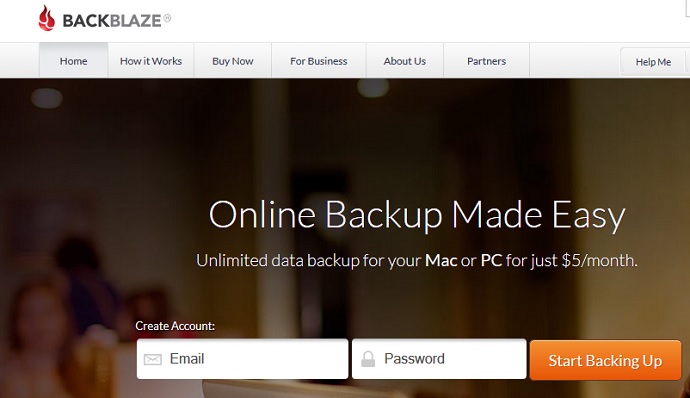Lyve is a cross-platform photo app that claims to work on all your devices, & allows you to see all the photos you have stored locally or uploaded to a Cloud storage service together as part of a single collection.
Integrating all your photos across different Cloud storage providers into a single folder, list or gallery view is not exactly a new concept, but Lyve has a few things going for it that may make it stand out from the crowd of photography & Cloud storage integration apps.
For starters, the app is entirely free & provides a no-limits service at no cost. If you install the app on your desktop, laptop, smartphone. Kindle & Tablet, it will integrate the photo & videos you have in each device into a single collection that can also include multimedia stored in your Cloud storage accounts like Dropbox & Google Drive. All the pictures from all these different sources are organized by date & displayed in a format optimized for the device you are viewing it on.
If you add any new pictures to any of the devices or Cloud storage accounts, the new pictures automatically get pulled into your Lyve central library.
The new Lyve app has a “favorites” feature, & a “just added” view that allows you to see the most recent additions to your library on Lyve. Your smartphone camera is integrated into the app, & you can now access the timeline view directly from the main menu.
Now this is where it gets interesting, because the free Lyve app isn’t actually pulling & storing all the original images & video files separately into a repository. All it does is keep the meta data that identifies the images & their location.
This may seem a bit strange, until you find out that Lyve also offers connected storage units that are hardware. They actually launched this hardware storage first in May.
If you have 1 of the 2 Lyve storage units (Lyve Home with 2 TB storage at US $299, & Lyve Studio with 500 GB storage at US $199), you can keep all your original photos on it, & the Lyve apps on all your devices will be able to access it.
Note that the new app that they have just launched doesn’t need the hardware unit, & will show you all your photos from all your devices & cloud storage just fine. So the hardware unit is now like a premium offering – if you like the free Lyve app & the way it works, you can get the hardware storage so that you have all your original photos & videos stored in one location.
Cupertino, California, USA-based Lyve Minds, Inc. was founded in 2012 by Tim Bucher & Ain McKendrick. Bucher is the company’s CEO, & McKendrick is VP for software engineering & user experience. Lyve Minds has received funding from hard disk drive maker, Seagate Technology.
Click here to download the Lyve photo app from the App Store.
Click here to download the app from Google Play.
Click here to download the app from the Kindle Store.
Click here to download the desktop version for Windows or Mac from the Lyve Website.
Image Credit: Lyve
Advertising Message