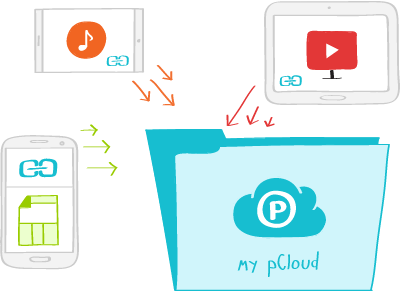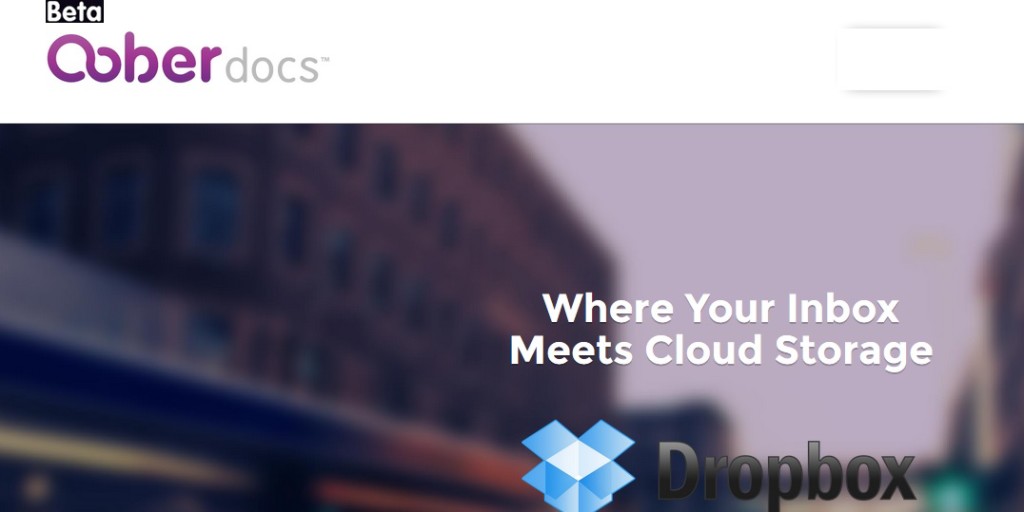 Where utility is concerned, we would think this startup comes right in the front.
Where utility is concerned, we would think this startup comes right in the front.
Accessing webmails can be tricky when they come with attachments. Ooberdocs now gives a way around this problem. Ooberdocs is a sort of storage service for Dropbox where all your attachments from emails can be directly saved to Dropbox without any hassle.
Ooberdocs is very simple to use. Once you sign up with your email & details of your Dropbox account, it works automatically, storing all your attachments received through mail directly into your Dropbox account. The user receives an SMS everytime this happens.
Though Ooberdocs is currently teamed up with Dropbox, it plans to expand the service to Google Drive & OneDrive in the future. Ooberdocs works well with Gmail & other webmail services but a slightly buggy with Yahoo Mail.
To be fair, Ooberdocs is still under development but it works well in terms of functioning. Ooberdocs is developed by John McBride at TechCrunch Disrupt NY Hackathon. John McBride said during an interview that in future Ooberdocs might become a paid service as it a useful addition to the existing Cloud storage services like Dropbox.
Click here to try Ooberdocs for free.
Image Credit: Ooberdocs
Advertising Message