Ballloon is a Chrome extension that offers a quick & easy way to save Web files you see in a browser to your own Cloud storage service.
You don’t have to go through the whole process of transferring images or whatever else is there at the other end of a Web link. A simple click is all that’s needed to replace the whole process of logging in to your Cloud storage & then moving the file from the browser by downloading & uploading or drag-&-drop.
The Ballloon extension will grab anything from image files to pdfs & links & deposit these directly into your Dropbox or Google Drive, OneDrive, Box, SugarSync, Copy, etc. without requiring you to go through the intermediate steps.
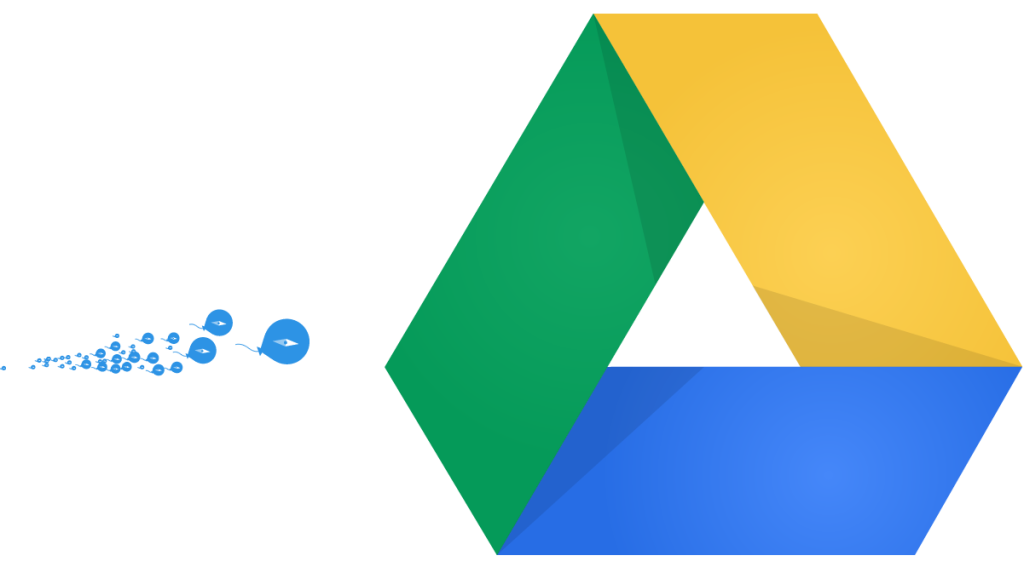 When your mouse hovers over a compatible file type in your browser window, you’ll see the Ballloon icon at the right top corner, & you can then click on it to choose which Cloud storage service to save the file or link to.
When your mouse hovers over a compatible file type in your browser window, you’ll see the Ballloon icon at the right top corner, & you can then click on it to choose which Cloud storage service to save the file or link to.
Right-click on a link, & the context menu includes a new “save link to…” option that shows all your cloud storage providers.
It’s not exactly a trail-blazing innovation in file transfers to the Cloud, but it is convenient because Ballloon, unlike other such extensions & Web tools, allows you to set a default destination folder within your Cloud storage.
Getting started is pretty simple. Just install the extension, follow the link to their Website & log in using your Google account. You can now add your Online storage accounts through the Cloud settings link, & set your default folder.
If you’re wondering why the name Ballloon has three “Ls” in it, that’s because Balloon.com was unavailable (the startup’s own admission).
Ballloon, with all three Ls, is currently in open beta (ver 1.6.4.2). This chrome extension was developed by Chengu, China-based MADHOUSE Technology Co., Ltd. The company was founded in March 2013 by Norman Su, who is President & CEO.
Image Credit: Ballloon
Advertising Message


