By: Manoj Khadilkar
Once upon a time, a neighbor planning to go on a holiday, desperately wanted to scan their passport & other important documents but could not find access to a scanner. Situations like these are now in the past, thanks to a new app which tells you how to turn a smartphone into a scanner.
The Genius Scan – PDF Scanner – is a Free as well as Paid app. This new app works on the Android OS. What it essentially does is to turn the camera of your phone into a document scanner. Genius Scan works exactly as if you would use the phone’s default camera app to take a photo of a document. The difference is in the way this app processes & exports features.
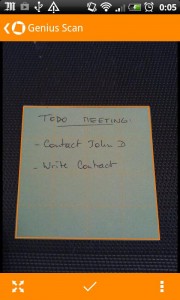 There are many many more ways of learning how to turn a smartphone into a scanner with this app. The Genius Scan scanner technology includes smart page detection, perspective correction & image post-processing. Typically, when you take a photo of a picture, you are not perfectly aligned and the light is not perfect. Genius Scan takes care of that for you.
There are many many more ways of learning how to turn a smartphone into a scanner with this app. The Genius Scan scanner technology includes smart page detection, perspective correction & image post-processing. Typically, when you take a photo of a picture, you are not perfectly aligned and the light is not perfect. Genius Scan takes care of that for you.
There are a lot of other situations where you can use Genius Scan. For example, you can take a picture of the whiteboard in your classroom & save it as a pdf file, archieve all your shopping & food bills, save handwritten notes or any other textual information that you come across into documents, & save these in your phone.
For using Genius scan, a user is first asked to select the area to be included. You are taken to a post-processing screen where you can Scan and rotate the page or document. You can export the scanned documents through email or by other means.
The Genius Scan has access to use all major sharing apps that you have installed. All scanned documents are listed by the application in the main interface so that a user can access them easily
Genius Scan also has another unique feature: the new app will automatically enhance the image using a black & white to color palette. This app also allows for non-English characters in documents or titles.
And, the only difference between the Free & Paid versions is that the former has advertising while the latter does not.
Image Credit: Genius Scan/Google Play
Advertising Message

