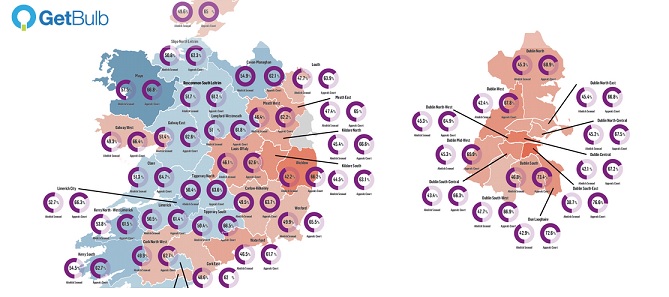Despite advancements, designing Online graphics, especially infographics, can still be a pain in the backside. Converting heavy data into an easy-to-understand graphic can be a tough task.
Now, there’s a startup called GetBulb which claims to make this job easy. It’s almost like a meat grinder – put in the meat out comes the mince! So far, not many had access to this new startup except early beta testers but these guys have moved on to the next phase & thrown open GetBulb to all. All that you need to do to access it is to sign up.
Essentially, GetBulb puts big media visualization power in the hands of the common man, so there’s no need to hire big design firms or a part-time graphic designer; you can now draw pie charts, bar graphs, whatever….all by yourself.
So how does this startup work? To tell you the truth, there’s still some amount of work to be done before you make that 1st graphic but practise will make you doing things right in no time. When you log into GetBulb, you’ll see a list of elements on the right side of your dashboard. In the centre are your layout fields, where you’ll be dragging/dropping each element you want to use. You can decide the story you wanna tell & name your graphic. Then, choose the elements that will go into your infographic & get your data ready. After that, add the elements, paste in your data, & then export your data wherever you want.
The GetBulb app comes with a host of features:
- Export high quality images that are ready for both Online & print
- By default, the colour palettes are chosen with colour blind people in mind
- Upload your own graphics from Adobe Illustrator & select your own colour palette
- GetBulb is Responsive by default, allowing your to publish to any device
- Comes with preloaded templates
- Simply highlight your data in a spreadsheet, click Copy/Paste your Data into GetBulb
Although a single account on GetBulb is free, there are pay plans that offer template flexibility etc.
Here’s a video that will help you understand how this app works:
Image Credit: GetBulb
Advertising Message