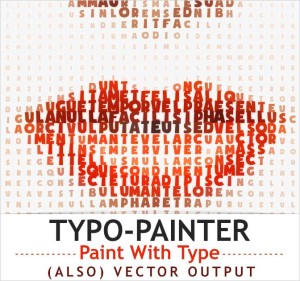 How would you like to use text to create images? Typo-Painter is an Adobe Photoshop plugin that allows you to create just that – typographic images. Typo-Painter is available on Mighty Deals throughout this week for the steeply discounted price of $5. That’s one-third of the full end-user price of $15 at which Design Arsenal sells this Photoshop plugin.
How would you like to use text to create images? Typo-Painter is an Adobe Photoshop plugin that allows you to create just that – typographic images. Typo-Painter is available on Mighty Deals throughout this week for the steeply discounted price of $5. That’s one-third of the full end-user price of $15 at which Design Arsenal sells this Photoshop plugin.
When it comes to typographic images, the cliché that a picture is worth a 1000 words actually may be true because you are using text to create images. It’s one of the more interesting new art forms arising out of the confluence of graphic design & digital images. It usually needs a heck of a lot of artistic talent & patience to create typographic images of faces, objects or something that’s just as interesting & novel.
The Typo-Painter Adobe Photoshop plugin, on the other hand, makes it fairly easy for anyone to do this. You can actually use an existing photo or image you have, throw in any text you like, & let the plugin do its thing.
The result is a typographic image of the picture you had, created using the text you fed in. You can vary the number of characters in a row to set each row for between 20-80 characters.
It can also use default “lorem ipsum” text if you don’t want to feed in your own text. Since it’s a Photoshop plugin, you can save your file as a vector EPS that can easily be edited or resized to make it scalable.
It’s a lot of fun, & well worth a try. You can use Typo-Painter to create a very personalized gift by taking someone’s picture & feeding in the text you want to include as a message, & cooking it up into a typographic image that you can then frame & gift-wrap to make it look like a professional work of art.
Typo-Painter is a creation brought to you by Turkish designer Eren Goksel. He is a lecturer at the Faculty of Communication Sciences, Anadolu University, & teaches Photoshop, Flash & Ad Design.
Image Credit: Typo-Painter
Advertising Message
