The old Qik died some months ago, welcome to its re-birth. Microsoft has just released messaging app, Skype Qik, in a move to garner whatever little space is left in the increasingly crowded messaging space.
It was created from the technology Skype Technologies acquired through the purchase of Qik in 2011. The ne service allows users to exchange video messages between individuals or within a group. The earlier Qik app offered a mobile-based live video-sharing Website & 2-way video conferencing that allowed users to stream live video from their cell phones to the internet.
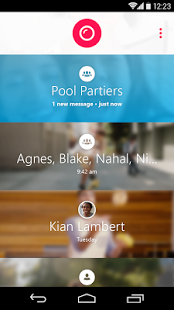 So does Snapchat need worry about Skype Qik? Online reports suggest that this is still a “watered down” version of the former, though there are a couple of features in Microsoft’s latest baby that may give it a slight edge. One of them is the ability to send pre-recorded videos. Now, that’s something that many messaging app lack. The other plus point to Skype Qik is the neat manner in which it organizes the Contacts.
So does Snapchat need worry about Skype Qik? Online reports suggest that this is still a “watered down” version of the former, though there are a couple of features in Microsoft’s latest baby that may give it a slight edge. One of them is the ability to send pre-recorded videos. Now, that’s something that many messaging app lack. The other plus point to Skype Qik is the neat manner in which it organizes the Contacts.
Setting up Skype Qik is easy. You need to key in your mobile number so it can pull from your contacts. To record a video clip, you just tap the neon pink button once to start & again to stop, & then send it to your friends. You may choose to do this manually, to a single friend or a group, or use your Contacts page for mass forwards. Not only can users create groups easily from the contacts on their phones, & send messages to them privately.
Another feature that could propel this new messaging app up the ladder of popularity is the fact that it allows you to keep your chats in shape by deleting messages whenever you want – they’ll be removed from everyone else’s phone too. Once a message is 2 weeks old, it disappears.
Skype Qik has the ability to record 42 seconds videos or if you are not in the mood, even a 5 sec one. These Qik Fliks has been described by Skype as “GIFs you record yourself”. Like GIFs, stickers & memes, the idea is that you’ll store these in order to send them quickly, whenever required.
You may click here to download Skype Qik on your Android device.
You may click here to download Skype Qik on your Windows device.
You may click here to download Skype Qik on your iOS device.
Image Credit: Skype Qik
Advertising Message

