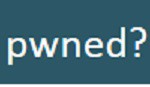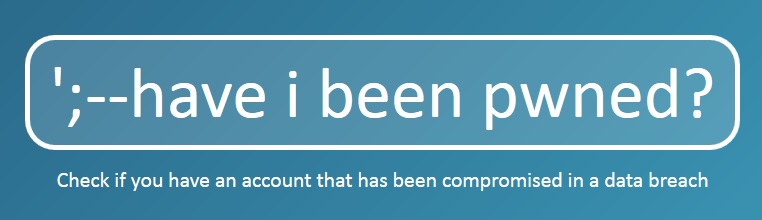With increasing reports of data breaches & email hacking, how can one find out of his/her email has been the target of a hacker?
There’s a startup called ‘Have I Been Pwned’ where you can find this out in an instant. All you need to do is simply key in your email address in the search task bar.
Have I Been Pwned, launched on Dec 4, 2013, collects all the data from website breaches which have been made publicly available. No user passwords are stored since you don’t need one to use this startup. The data sits in Windows Azure table storage which contains nothing more than the email address and a list of sites that have been breached. So if your email is part of such an available public list, it will show up here as breached. Just like that.
Nothing is there on this particular site that enables the “black-listing” of addresses, so there’s also no way to remove your email ID from the list here. You obviously need to clean up your email, and get off the public blacklist for that.
The service is described as a troyhunt.com project. Troy Hunt is a software architect who has described on his blog how it was a challenge for him to build a data base of 154 million records, & how he overcame it because of Windows Azure.
Oh, yes, before we forget – Pwn, he says, comes from the verb, ‘own’, as meaning to appropriate or to conquer, compromise or control.
Image Credit: have i been pwned
Advertising Message