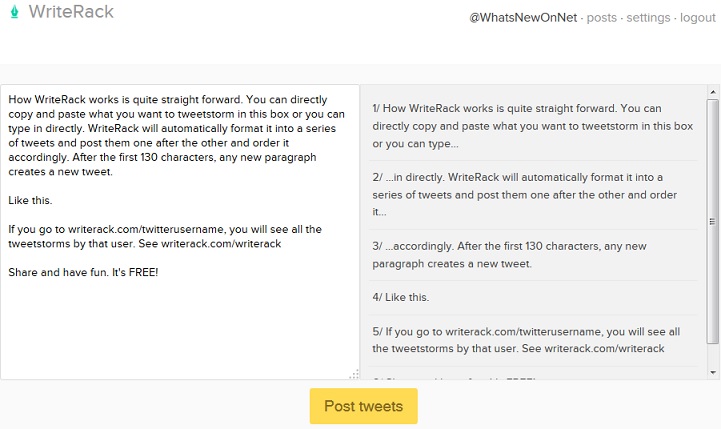Tweetshot is an Online tool & browser extension for spicing up your tweets by adding Twitter images or screenshots.
It’s no secret that tweets with images get more attention on Twitter than your usual 140 character tweets with just a link. But the problem is that it’s a pain (relatively speaking) to add images & screenshots to every tweet.
If you’re tweeting a link you want to share with your followers, you’d have to take a screenshot & save it to your computer, & then upload it along with the tweet. It’s even more difficult to this when you’re tweeting using a mobile device to post the tweet.
Secondly, Twitter autocrops the photo or screenshot you upload. The picture that people say may have only half the story or might make no sense at all.
Tweetshot attempts to provide a solution to these pain points. It will automatically fetch the image or screenshot from the URL whose link you are posting. Also, you don’t have to use any photo-editing tools to squeeze the image whole & intact past Twitter’s auto-crop if you are using Tweetshot to add the image.
The way it works is pretty simple. You can either use the tool Online through their website, or add it as a Chrome extension to your browser.
If you add the extension, it will appear as an extra Tweetshot button next to the standard Tweet button on Twitter. You can also Tweetshot any open tab on the browser by using the Tweetshot extension button on the top right-hand side of your browser.
If you just want to Tweetshot an image you see on the web, right-click on it & select “Tweet this image.”
Tweetshot was founded by Romain Cointepas, Head of Mobile & TV at Dailymotion. Click here to install the Tweetshot Chrome extension.
Image Credit: Tweetshot
Advertising Message