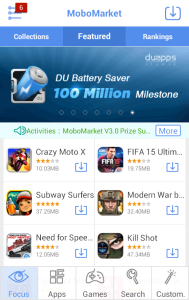 All of us know of Google play store from where you can download free as well as paid apps for Android devices. This, by the way, is also the default store for Android devices. But do you know there’s an alternative to Google play called MoboMarket?
All of us know of Google play store from where you can download free as well as paid apps for Android devices. This, by the way, is also the default store for Android devices. But do you know there’s an alternative to Google play called MoboMarket?
Yup, MoboMarket is a 3rd party Android application that also offers you Android apps. This alternate is a product of MoboRobo, an Android sync software & application developer, established in 2011. MoboRobo has been striving to develop & publish what it claims “high-quality” Android sync software for PC & Android applications.
It’s diverse product portfolio includes:
MoboRobo – All-in-one Android Smartphone PC manager;
MoboMarket – The One-Stop Application Store for your Android;
MoboDaemon – Manage your Android from PC, wirelessly!
MoboRead – A full format Android Ebook reader;
MoboPlay – A full format Android video player;
MoboLive – An Android home desktop replacement application; Apart from the Android applications, MoboMarket also allows you to download extra themes and wallpapers, a feature not available in the default marketplace.
Since MoboMarket is a marketplace in itself, users need to install a 3rd party installer to make it work. You will even find apps that have been rejected by Google play store here, so all those unlucky developers whose Android apps have been given the pass by Google can flock here.
Image Credit: MoboRobo
Advertising Message


