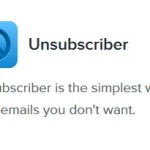Call it the re-invention of the email or perhaps, the re-birth of Gmail specifically? Google, or to be more precise, the Gmail team, has launched (for now, by Invite only) app, separate from Gmail, called “Inbox,”, which has been years in the making. And needless to state, build from lessons learnt from Gmail.
Call it the re-invention of the email or perhaps, the re-birth of Gmail specifically? Google, or to be more precise, the Gmail team, has launched (for now, by Invite only) app, separate from Gmail, called “Inbox,”, which has been years in the making. And needless to state, build from lessons learnt from Gmail.
It’s for the Chrome browser, Android devices & the iPhone for now. The email is over 30 years old, but instead of fading away, it hasbeen going from strength to strength. Today, it is part of that small computing device that all of us carry in our pockets, the smartphone.
Writing about Inbox on the official Gmail blog, none other than Sundar Pichai, Sr. VP, Android, Chrome & Apps, says: ….with this evolution comes new challenges: we get more email now than ever, important information is buried inside messages, and our most important tasks can slip through the cracks—especially when we’re working on our phones. For many of us, dealing with email has become a daily chore that distracts from what we really need to do—rather than helping us get those things done. If this all sounds familiar, then Inbox is for you. Or more accurately, Inbox works for you.
The new email app has some interesting features such as Snooze, that helps your email remind you of your life’s priorities, & Bundles, which is dealing with similar mail. Nothing that we have not seen in other email apps featured on this Site before.
So, if you are interested in getting Inbox, click here.
You may also want to read: Inky email app with unified Inbox now available for iOS
Image Credit: Gmail/Inbox
Advertising Message