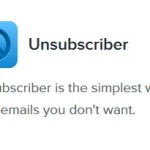We have written about email management apps in the past. There’s one more app that can now be added to this list called CloudMagic. This new email management app claims to “modernize the email”. Their take is simple – email has been around for over 3 decades, yet, continues to be in V1. The CloudMagic stated aim is to change that, bring in more tech to the email as we have known it so long, & in the process, even add a little pizzaz to the otherwise plain Vanilla Inboxes.
Based out of Palo Alto, US & Bangalore, India, this new app launched late 2013. What you can do with this new email management app is manage all your emails from a common dashboard. The new email app works with almost all the well-known email clients – from Yahoo! to Gmail to even Exchange. For some of the rather “difficult” emails, it also provides a list of tools to make your job easier. These include:A Swipe screen, edit tools to act on multiple messages & followup reminders to help you track some of your important messages.
Here’s a video on how it works:
Here are some other features that this new email management app offers:
- Synced across all your devices
- Push notifications for all your emails
- Customize account names, colors & notification alerts
- Cloud based
- Easy on battery
- Translated to French, German, Russian & Spanish.
A plus point, which may differentiate CloudMagic from the competition is that it offers all kinds of tools to allow a user to complete all his tasks from the Inbox itself. So it comes integrated with Salesforce.com, Zendesk, Pocket, Evernote, OneNote, Todoist, Trello, Asana & MailChimp. These are called CloudMagic Cards, a feature added earlier this year, which are actually micro applications that connect your email account with popular business tools. Cards let you complete your work without leaving your email.
While the iOS & Android apps ares free, the Android version does charge about $1 for “In-App products”.
You may click here to download CloudMagic on your Android device.
You may click here to download CloudMagic on your iOS device.
You may also want to read: Get a Handle on your emails
Image Credit: Google play/CloudMagic
Image Credit: YouTube/CloudMagic
Advertising Message