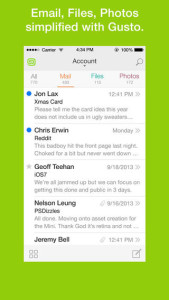The Inky email app, which sorts all your emails based on relevance & category into a unified inbox, is now available for Apple iOS devices.
The Cloud-based email app allows you to integrate & organize multiple email accounts into a single & uncluttered unified inbox. It may sound like one of the Pacman ghosts, but it’s not hard to understand why the app became so popular for the desktop & Mac. You have multiple email accounts, & you end up spending oodles of time looking at email titles & sender names to decide whether an email should be read or deleted.
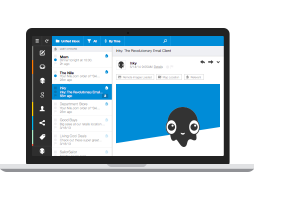 There’s also the question of priority, as in time-sensitive emails that need to be responded to right away, & others that you may be interested in but are not urgent. For instance, a message from your boss wondering whether you’re still alive needs a response right away.
There’s also the question of priority, as in time-sensitive emails that need to be responded to right away, & others that you may be interested in but are not urgent. For instance, a message from your boss wondering whether you’re still alive needs a response right away.
On the other hand, a new issue from a magazine subscription you read regularly would be something you don’t respond to, but you’ll still want to read it when you have some free time.
Email filters usually don’t classify messages with such nuance. All they do prevent spam based on the sender’s authority & your response. Mass emails sent to you & others would be marked spam, unless you mark it as safe or have responded back to it in the past.
Inky, however, goes a long way further. It categorizes emails into separate views with different priorities, & also sorts the emails in each category based on relevance, with the less relevant & spammy ones being pushed further down.
The separate views include everything from subscriptions & daily deals to social network notifications, personal messages from contacts, a notes view for messages you send to yourself, a packages view for shipment tracking, map view for messages containing address that can be seen on a map, etc.
Later version of Inky will include more views, & users will be able to assign their own views as well.
It’s also quite easy to start using it. You don’t have to look around trying to figure out what POP mail servers to enter in order to get all your email through Inky. All you have to do is enter the email address & password for each account you want linked to Inky’s unified inbox.
The app then searches for the appropriate servers on its own for Gmail, Yahoo! Mail, Outlook.com, iCloud, IMAP & POP mail servers. Note that the app doesn’t go through the Inky server. It directly connects to the mail provider’s servers & retrieves emails.
The Inky Android app is scheduled to be released later this summer.
“Inky represents a fresh take on email,” says Dave Baggett, CEO of the Arcode team which developed the Inky email app. “From one-click unsubscribe to package tracking, it’s a refreshingly simple interface that helps you check all of your email efficiently.”
The Bethesda, MD-based Arcode, Inc. was founded by Dave Baggett in Aug 2008.
Click here to download the Inky email app for your Windows device.
Click here to download the Inky email app on your iOS device.
Image Credit: Inky
Advertising Message