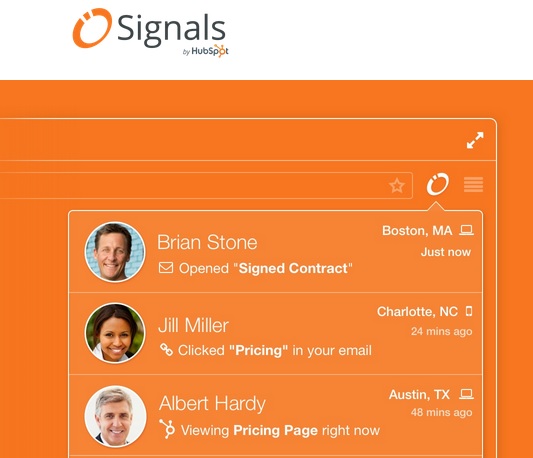Among the many startups that are born Online every day, this one is kinda “different”. rbutr is a browser extension that tells a Net surfer if there is a rebuttal or opposing information/views elsewhere on the Internet about the contents (facts &/or opinion) expressed in the web page which he/she is currently reading.
The founders point out that rbutr, which has been around for 2 years now, is not a discussion forum or message board. It’s more of a mapping system which connects web pages in a sort of peer review system.
Of course, this doesn’t mean there’s no user generated Content being added to rbutr. In fact, that’s part of what’s new with rbutr. It was originally available as a browser extension for Chrome users, & then they added Firefox. Now there’s a separate toolbar that’ll work for anyone, regardless of the browser they’re using.
You can add the plugin for Chrome to your browser, or download & install it for Firefox. The toolbar doesn’t require you to download & install a plugin. All you need to do is add rbutr.com before the URL in question. Like so – rbutr.com/yoursite.com/yourpage.com.
The whole page will then be reloaded as a frame within the rbutr site, along with any rebuttals or disputes the page may have attracted.
One of the advantages of using rbutr is that it allows you to share & talk about Content you dispute without providing the source with more link juice. Sharing a page with others as an rbutr.com link doesn’t give the source any link love, & it nevertheless lets people discuss the page & let others know about it.
The site is not ad-supported, & the founders have stressed on the fact that they’re not monetizing it now & may have to figure out how to do at some point in the future. This, coupled with the peer review concept rbutr is based on, makes the whole thing seem like an evolution or a variant of Wikipedia.
Speaking of which, Wikipedia such a big hit because of the huge number of users it attracted, which in turn generated reliable & verified Content on everything in the universe. Similarly, rbutr will need to attract a whole lot of people in order to get every page of information rbutd, so to speak.
rbutr was launched in Feb 2012, & followed by the public beta in the next month. The founders of rbutr are Shane Greenup & Craig O’Shannessy. Greenup is the vision guy who does the big picture, while O’Shannessy is the tech expert behind the venture. rbutr has received seed funding from the Start-Up Chile program.
Image Credit: rbutr
Advertising Message