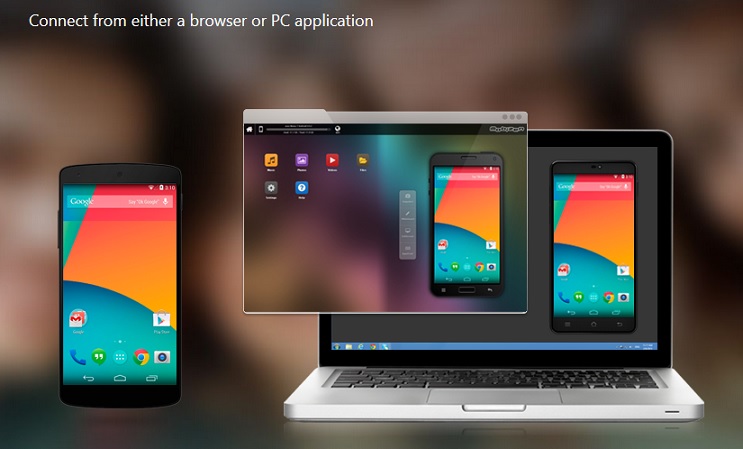SnoopSnitch is a mobile network security app made for Android phones as an open source project.
SnoopSnitch is a mobile network security app made for Android phones as an open source project.
The application collects & analyzes mobile network data so that it can warn you about threats like user tracking , fake base stations & over-the-air updates.
It currently only works on Android phones with a Qualcomm chipset & stock Android ROM (ver 4.1 or later). This includes devices like the Moto E, Samsung S3 Neo, LG G2, Samsung S4 & S5 & the Sony Xperia Z1.
Also note that the application depends on data contributed by users & collected at the GSM Security Map at gsmmap.org. If you choose to upload your mobile network security measurement results or security events, you will be contributing your data to help improve the database & make tools like SnoopSnitch more effective.
SnoopSnitch seeks your confirmation to upload encrypted data to their servers. The app also runs a series of active tests.
1st, it will place a call to dedicated number that is always kept busy in order to avoid the possibility of users being billed for the call. The app will also send an SMS to an invalid number as a test.
Your carrier should in theory not bill you anything for the failed call & SMS. But SnoopSnitch still suggests using a dedicated pre-paid SIM card to run these tests.
Installation is quite simple too. You root your phone, & then download & install the app from Google Play or the SnoopSnitch Website. Run the app, let it execute the active tests, & then upload the security events & threats the app has detected.
SnoopSnitch was developed by Berlin, Germany-based Security Research Labs. SRLabs are a security research & consulting think tank which helps their clients understand & mitigate technology risks. Their work includes strategic technology projects for Fortune 500 companies.
Click here to download the SnoopSnitch mobile security app on your Android device.
Image Credit: Google play
Advertising Message