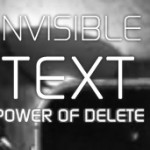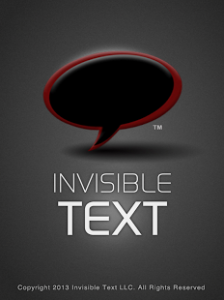 Before we begin explaining what this new service is all about, picture this:
Before we begin explaining what this new service is all about, picture this:
1. Suppose you could erase messages sent from your phone or attachments after they are read?
2. Suppose you can erase your messages from a remote location?
3. Suppose you can recall your message sent by mistake to some one not intended, in the first place?
All of this & more is now possible with the new service called Invisible Text. It promises to keep your Online messages private. For those of you who rely heavily on mobile messaging, the service by Invisible Text LLC has been a long-standing need. Set up in 2012, these guys claims that their service “guarantees” that your text messages are opened & read only by the people who are authorised to receive them.
To keep your Online messages private has uptil now, been almost impossible. But Invisible Text Not only that, it also ensures their automatic deletion, once read. The app automatically deletes a conversation thread after it has ended, and only a message’s ID and status is then stored on the server – not the message itself. The aim, thus, is to keep text messages & data 100% private.
There are more features that help to keep your online messages private. Using the Invisible Text’s remote wipe command, users can delete a message immediately after sending it to someone’s phone. So even if you send a message accidentally to someone or change your mind afterwards, you can quickly pull back the message & delete it remotely.
Also, an automatic locking feature kicks-in when the phone is put down, not positioned at the correct angle or left unattended for a pre-set amount of time. Invisible Text is then locked and messages are automatically encrypted.
Features of Invisible Text
Patent Protected Technology
Identify Theft Prevention technology. ID/PW on phone number is locked in with the device. If user’s ID/PW is stolen or sim card is misplaced, message cannot be sent or received.
Send Text, Pictures, Voice & Video files
Send text and attachments, which are erased after you view them. Complete privacy & security.
Keeping Your Messages Private even when you phone is unattended
Phone is locked after conversation
Screen capture is disabled
Set your own lock combination
Messages are not stored and Messages can be remotely erased
Messages are automatically erased after reading
Messages sent can even be remotely erased before it is read.
Not only is your message fully secured, but you can even change your mind & delete before it is read
The new secure, Invisible Text messaging service is now available free-of-charge for millions of users of mobile phones on the Android, iOS & Blackberry platforms.
Image Credit: Invisible Text
Advertising Message