The Tempo smart calendar app can now be used in 26 countries in Asia. With the exception of China, Tempo is now available as a localized smart calendar app in just about every major country & region in the world.
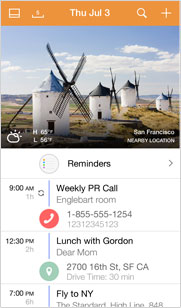 The latest update also includes the addition of a new widget & a whole bunch of languages including Dutch, Russian, Japanese, Polish, Korean & Swedish, among others.
The latest update also includes the addition of a new widget & a whole bunch of languages including Dutch, Russian, Japanese, Polish, Korean & Swedish, among others.
The Tempo smart calendar app was already capable of being a highly efficient virtual secretary & personal assistant, providing “Insights” about people & companies, fetching related emails & documents, & matching up contacts to events without inviting.
It can send “Running Late” messages & wish your friends happy birthday on Facebook on your behalf.
If all this & the ability to create events using SIRI is not enough, you can also use it as a calendar to add & update reminders, & show your week by people, companies or events.
The new smart widget makes use of the new Today View in iOS8, where it will show you the day’s events, along with one-touch access to the contact details & insights for people you’ll be meeting. You can create & schedule events without opening the app.
A Tempo smart calendar app running on iOS8 will also be able to receive interactive notifications with contextual alerts. You can get directions, check your flight status, & dial-in to conference calls with a single tap in response to the notifications.
Another new thing is the evening notification. These are notifications sent after you finish your work day. It will summarize important events for the next day, along with relevant insights & suggested follow-ups from today’s meetings.
The Android version is not available as yet, but you can sign up for a beta test for Tempo’s Android, web, Mac & other platforms.
Click here to download the Tempo smart calendar app on your iOS device.
Image Credit: Apple iTunes
Advertising Message

