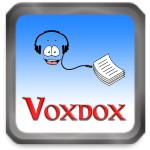Voxdox is a Text To Speech (TTS) app that seems a good product for all the productivity junkies out there. Developed by Root Application LTD & launched in 2013, Voxdox is an application available on both Android & Ios, with a Windows Phone version coming really soon.
What does Voxdox really do? It is a new smartphone app that allows one to turn text into speech. It really is as simple as that. All sorts of file types can be converted into spoken words, in perfectly natural sounding voice, using Voxdox; among them, PDFs, DOCX & even EBook files. With support in 20 different languages & the ability to use your device’s camera to scan images & have them converted into speech makes it complete. The built-in ‘Optical Character Recognition’ eliminates problems with recognizing characters that are on images.
By using Voxdox you can listen to your eBooks or convert files (pdf, docx, txt), papers, articles, contracts and web pages to quality speech using the best TTS voices available in the market today.
The price for this app varies, depending on the platform you happen to be using. At first, both Android & iOS provide you with a free trial that is limited to the conversion of 50 pages. After the trial’s over, a monthly subscription can be bought for a total of US $2.99 on Android & US $1.99 on iOS, though both do offer unlimited text to speech converts via their respective monthly subscription plans. For those who don’t want to commit to monthly subscriptions, there are other packages that can be purchaed for a specific amount of page conversions.
Voxdox has it’s very own document database called VoxBox that allows users to upload your files to their database in order to ensure easy transfer of those files. VoxBox does not have integration with other big name services like Dropbox or Skydrive or any other conventional storage clouds that you tend to use. The app claims to deliver clear speech at different variations of pace that can be changed based on the preference of the user.
Click here for Android version.
Click here for iOS version.
Image Credit: Voxdox. Video Credit: YouTube/Voxdox
Advertising Message