The Electronic Frontier Foundation (EFF),a non-profit body defending civil liberty in a digital world, recently launched the Privacy Badger, a browser add-on tool that analyzes Sites to detect & disallow Content that tracks your Online movement in “an objectionable, non-consensual manner.”
When an Online surfer visits Websites, this add-on keeps note of the “third party” domains that embed images, scripts & advertising in the pages he/she visits. If a third party server appears to be tracking you without permission, Privacy Badger kicks in & will automatically disallow Content from that third party tracker. In cases where the third-party domain provides some important aspect of a page’s functionality, such as embedded maps, images, etc, Privacy Badger will allow connections to the third party but will screen out its tracking cookies.
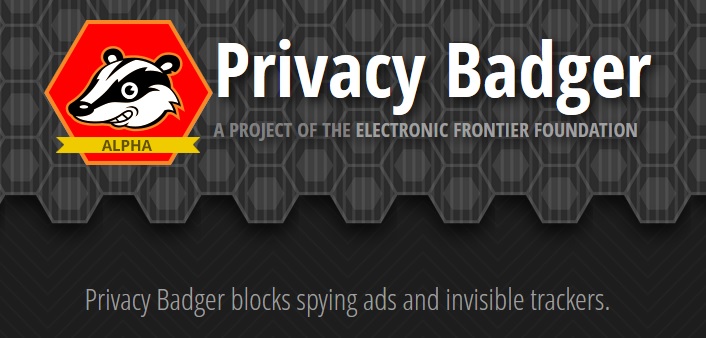 Essentially, this new add-on blocks spying ads & invisible trackers. This extension works automatically. It sends the ‘Do Not Track’ header with each request, & evaluates the likelihood that the user is still being tracked. If the algorithm deems the likelihood is too high, it, then automatically block the user’s request from being sent to the domain.
Essentially, this new add-on blocks spying ads & invisible trackers. This extension works automatically. It sends the ‘Do Not Track’ header with each request, & evaluates the likelihood that the user is still being tracked. If the algorithm deems the likelihood is too high, it, then automatically block the user’s request from being sent to the domain.
Currently in alpha stage, Privacy Badger has 3 states. Red means block the tracker. Yellow means that it does not send cookies or referers to the tracker. Green means unblocked. Users can click on the Privacy Badger icon in the browser’s toolbar if they wish to override the automatic blocking settings.
As of now, the add-on is available for Firefox & Chrome.
Image Credit: Electronic Frontier Foundation
Advertising Message
