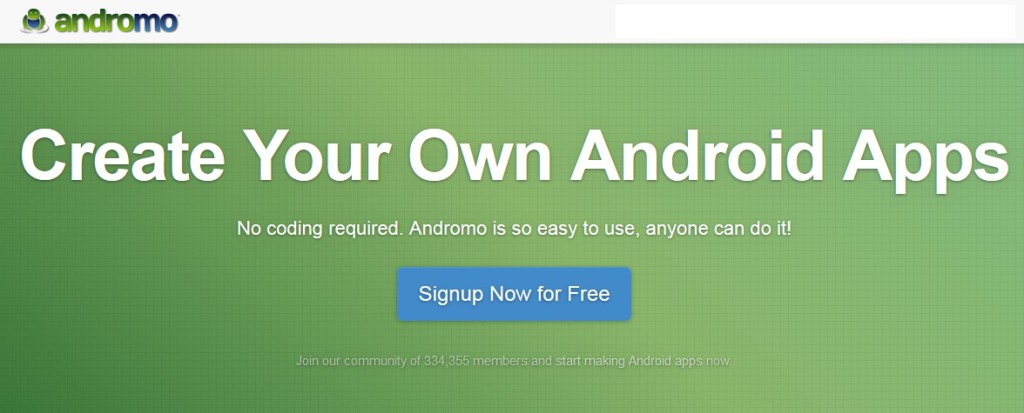This press note has been published as it is without any editing.
WINNIPEG, Manitoba, June 16, 2014 /PRNewswire/ — Acknowledging the size and diversity of its user base, Andromo App Maker for Android (http://www.andromo.com) has announced multilingual functionality that supports the most frequently spoken languages in the world. Now, both individual developers and companies can create apps for a global audience, further establishing Andromo as the ideal choice for international mobile app development going forward.
“While Andromo has certainly been popular in the US and Canada, it’s the rest of the world that has truly been driving our growth,” explained Andromo Founder Colin Adams. “To better serve the needs of our international community, all of the app maker’s built-in text will now be available in a variety of languages – we’re starting with 24, but plan to add more in the future.”
Developers from more than 100 countries have flocked to Andromo, thanks largely to the platform’s efficiency and ease of use. No coding knowledge is necessary to immediately start creating functional, dynamic mobile apps. The platform consists of an assortment of ready-made modules representing the most in-demand app features, from photo galleries and YouTube videos to RSS feeds and eBook viewers.
The languages supported by Andromo are a carefully selected cross section of today’s mobile app development marketplace, representing both the developed world and emerging markets. The 24 available languages include, but are not limited to:
Arabic
Chinese (simplified and traditional)
French
German
Hebrew
Hindi
Japanese
Korean
Portuguese (Brazil and Portugal)
Russian
Spanish (Latin American and Spain)
Swedish
Thai
Turkish
Vietnamese
Taking advantage of Andromo’s language features requires no special effort. The apps automatically detect the selected language of particular devices and then presents the user interface in that language, provided that it’s supported of course. The user interface includes button, menus and system messages, but not user-added content; to present content that’s not part of the platform’s built-in text in a specific language, developers only need to rebuild the app with the content appropriately translated.
Developers can test the multilingual capability of Andromo by changing their device’s language and input settings to another language supported by the platform; upon loading an app, the user interface text should have adjusted to reflect the new language choice.
The market for mobile apps is already huge and still growing, especially in the developing world. A UN Report last year estimated that mobile broadband subscriptions were poised to top 2 billion. Meanwhile, an industry report from Ericsson predicts that by 2016, smartphone subscriptions will outnumber basic phones; by 2019, mobile broadband subscriptions could hit 7.6 billion, more than the world’s population. Each of those subscriptions represents a potential mobile app user.
Andromo has made it possible for anyone in the world to become a mobile app developer – anyone with a great app idea, or just the urge to flex their creative muscles, is encouraged to register for an account today and see just what’s possible.
About Andromo App Maker for Android
Andromo is a trademark of Indigo Rose Software Corporation. Privately held, Indigo Rose Software has been creating award-winning software development tools since 1991. Our programming tools – AutoPlay Media Studio, Autorun MAX!, MSI Factory, Setup Factory, TrueUpdate, and Visual Patch – have been used to deliver software to hundreds of millions of systems worldwide.
Advertising Message