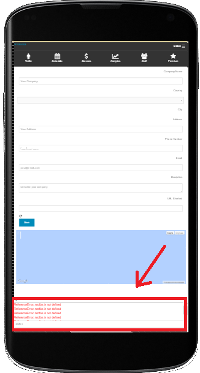VideoSelfie is a new video messaging app that lets you take & send short video selfies that you can enhance with decorative animated gifs.
Video messaging is a highly competitive field dominated by the social networking giants, with popular video messaging & sharing apps like Vine sucking away all the oxygen.
Pocket Supernova, Inc. probably realized this when they launched their own video messaging app called Unda. It already works in much the same way as VideoSelfie, helping you send selfies as short videos.
So the company just had to do some research & testing to include innovations like face tracking, where the gifs you add will follow your face or camera movement in the video.
Using VideoSelfie is quite easy. It takes 20-second videos. Just tap & hold to record, & it offers multi-take support too, if you want to change anything in-between. Sharing it is just as easy as with any video messaging app.
You can choose to activate face-tracking, or disable it. If it’s enabled, the gifs you add will follow your head movement & the camera movement.
You can use hundreds of GIFs from separate categories (reactions, emoji, fun, love, etc.) available in the app, or you can add any image you have on your phone – VideoSelfie supports not just gifs, but also png files & jpgs too.
You’ll end up goofing around with the app, creating selfie videos & then adding thick glasses or cat whiskers & ears to your head, or something equally ridiculous & fun.
You can add words to your actions (eg:- hello at the start & bye-bye with a hand wave & kiss at the end). You can also add a music track to the video.
Tokyo, Japan-based Pocket Supernova Inc. was founded in May 2013 by Oscar Noriega & Nao Tokui. Noriega is the company’s CEO & Tokui is the CTO. The company has raised around US $1 million, including a US $900,000 seed funding round from 4 investors in Oct 2014. There is no Android version available at the moment.
Click here to download the VideoSelfie video messaging app for iOS from the App Store.
Image Credit: VideoSelfie
Advertising Message